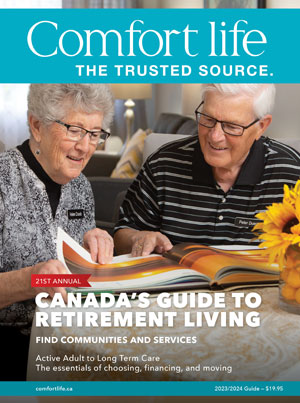More details about using the comparison tool:
The comparison tool, above left, works quite simply, based on the selections you have made.
Sort through the first dropdown and select a community or care service you want to compare to another, which you'll select from the second dropdown list. Select two of the same type of community or care (retirement homes, active adult communities, or home care services), and get a detailed one-to-one comparison focusing on various features and amenities of each option.
However, you're not restricted to comparing "apples to apples." For example, you can use the tool to compare a retirement home to a home care service, or a retirement home to an active adult lifestyle community (or any other combination). In all, four types of comparison are possible: comparing two retirement homes, two active adult living communities, two home care services, or two different types (e.g. comparing a retirement home to home care).
Bigger comparison lists
The lists on the right hand side above give table comparisons of all types of care across a specific type of care or community (as seen). Moreover, these tables are sortable. You can use them to rank certain criteria, such as cost or other factors that matter most to you.
Compare to another option, to confirm your choice
At the bottom of every community or care service profile on ComfortLife.ca, you'll find a form that allows you to 'compare to another option.' If you want to confirm you're making the right decision, you can select another community or care service from this list, and compare your first selection to the second.