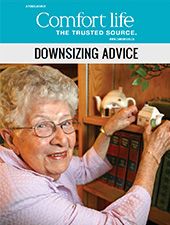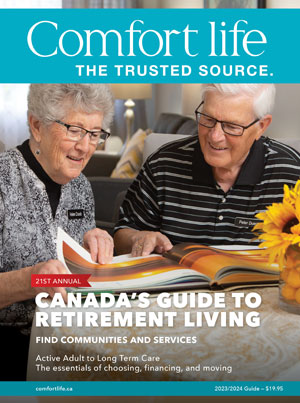Seven tips for choosing senior-friendly software
 There’s a pervasive notion that older people can’t, or don’t want to, use computers. Facebook fan pages, the Lifestyle section of many newspapers and guests at cocktail parties can all be counted on for stories of a senior messing up online. The reality, however, isn’t so clear-cut.
There’s a pervasive notion that older people can’t, or don’t want to, use computers. Facebook fan pages, the Lifestyle section of many newspapers and guests at cocktail parties can all be counted on for stories of a senior messing up online. The reality, however, isn’t so clear-cut.Seniors do many things online
Given the opportunity, seniors can and do use computer technology in much the same way as their younger counterparts. A 2004 study, for example, found that older US Web users do product research (66%), purchase goods (47%), make travel reservations (41%), visit government Web sites (100%), look up religious and spiritual information (26%) and do online banking (20%).
It can be difficult for seniors to get online
What does set older and younger computer users apart is their ability to get online. Seniors are much more likely to be grappling with things like vision loss, hearing loss, cognitive impairment and diminished motor skills, all of which create barriers to getting online. And if you think not being connected is an unfortunate yet benign state of affairs, think again.
Connected seniors are healthier
Connected seniors are healthier and happier than their non-Internet using counterparts. The evidence is compelling. Those who connect with family, friends and the wider community via email and the Internet are less likely to suffer from depression. Age-related dementia can be slowed, and possibly reversed, when seniors take advantage of computer-based brain-fitness games. And some studies suggest that those who take advantage of what the Internet has to offer are able to stay independent longer.
Fortunately, vendors are beginning to respond to seniors’ needs when it comes to computer software. Here’s what to keep in mind when evaluating software for seniors.
- Can it be used with a touch screen computer? Using a mouse and keyboard can be a huge challenge for someone who has never used a computer before. Add to that fine motor issues that come with conditions like arthritis or Parkinson’s and it can become a Herculean task.A touch screen eliminates the difficulties of clicking and dragging with a mouse; seniors can simply touch the screen to indicate what they want the software to do. Because any kind of pointing device will do, they don’t even have to use their hands, a real boon for someone in a wheel chair who finds it hard to maneuver close to the computer.Touch screen computers are a little more expensive but the upside is that most people instantly “get it”, unlike what seniors typically experience the first time they use a mouse.
- Does it accommodate deteriorating vision? Look for features like extra large buttons and fonts and the ability to use voice commands. Bonus points if seniors can record outgoing email messages rather than typing them or have incoming messages read aloud to them.
- Does it make allowance for cognitive impairment? Is the software simple, intuitive and easy to use right out of the box? Do menus and buttons use every-day language rather than jargon? Is it visually clean without too much going on at once? Designing simple software is an amazingly complex thing and not all vendors are up to the task.
- Is it offline or web-based? While the upside to web-based programs is that they can be used anywhere in the world, the downside is that they tend to be more confusing. Things like confusing web browser buttons, browsers that close and need to be restarted and the Internet connection going down can make using web-based solutions a frustrating experience.
- What is the pricing model? Pricing typically falls into one of two categories: a one-time fee or ongoing monthly or yearly subscription. A one-time fee may seem like a lot to pay up front but if the software is used for a year or more, it’s often the cheaper alternative. And while we’re talking about price, find out if it includes ongoing support and free upgrades or if there’s an additional charge for those services.
- What kind of support is provided? Phone support is best. When there’s a problem, picking up a phone and talking to someone is something seniors are comfortable with and understand. But it’s not cheap. Don’t be surprised to pay an additional fee for ongoing phone support.
- Can you “try before you buy”? If you can, download a free trial copy of the software before you commit to it. You can buy it if you like it and if you don’t, at least you won’t be out of pocket.
Karen Hamilton is a freelance writer and a blogger at www.PointerWare.com.